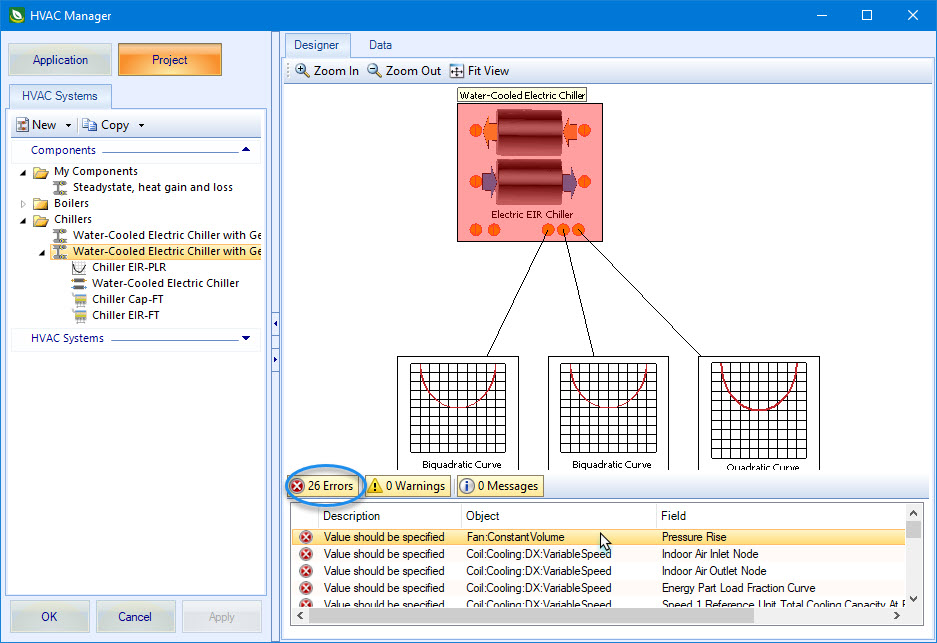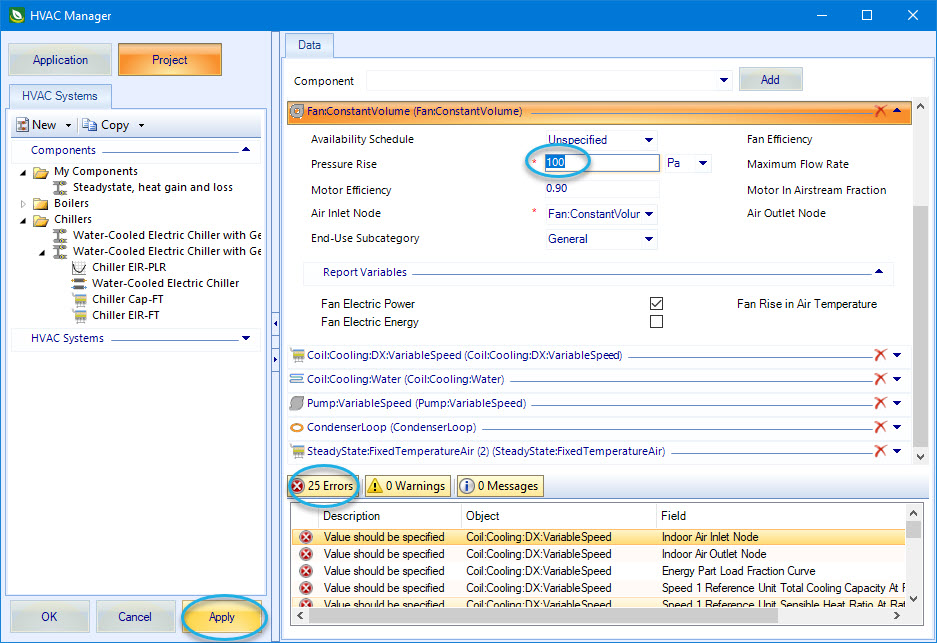Correct a data manager error - HVAC Manager
A data manager property value may be insufficiently specified. For instance, the main Notifications panel reports an error in a Fan component.
-
Double click on the error in the notification panel. The Property
must be linked.
HVAC Manager opens for the component property pan. The Fan property which contains the error is automatically selected, and the insufficiently defined property is highlighted. Here, The Pressure Rate for Fan: Constant Volume.
-
Enter a required value to Pressure rate.
The error count reduces.
-
In HVAC
Manager, click
Apply.
The error row linked with component is removed from the HVAC Manager Notifications panel. The error count thus reduced, as you fix the errors. The Notifications panel also appears on the HVAC Manager Designer tab.